Table of contents
What is CodePipeline?
- CodePipeline builds, tests, and deploys your code every time there is a code change, based on the release process models you define. Think of it as a CI/CD Pipeline service.
Task
Create a Deployment group of Ec2 Instance.
Step 1: Create an application

Note: For enabling communication between CodeDeploy & EC2 instances, we require a service role and an instance.
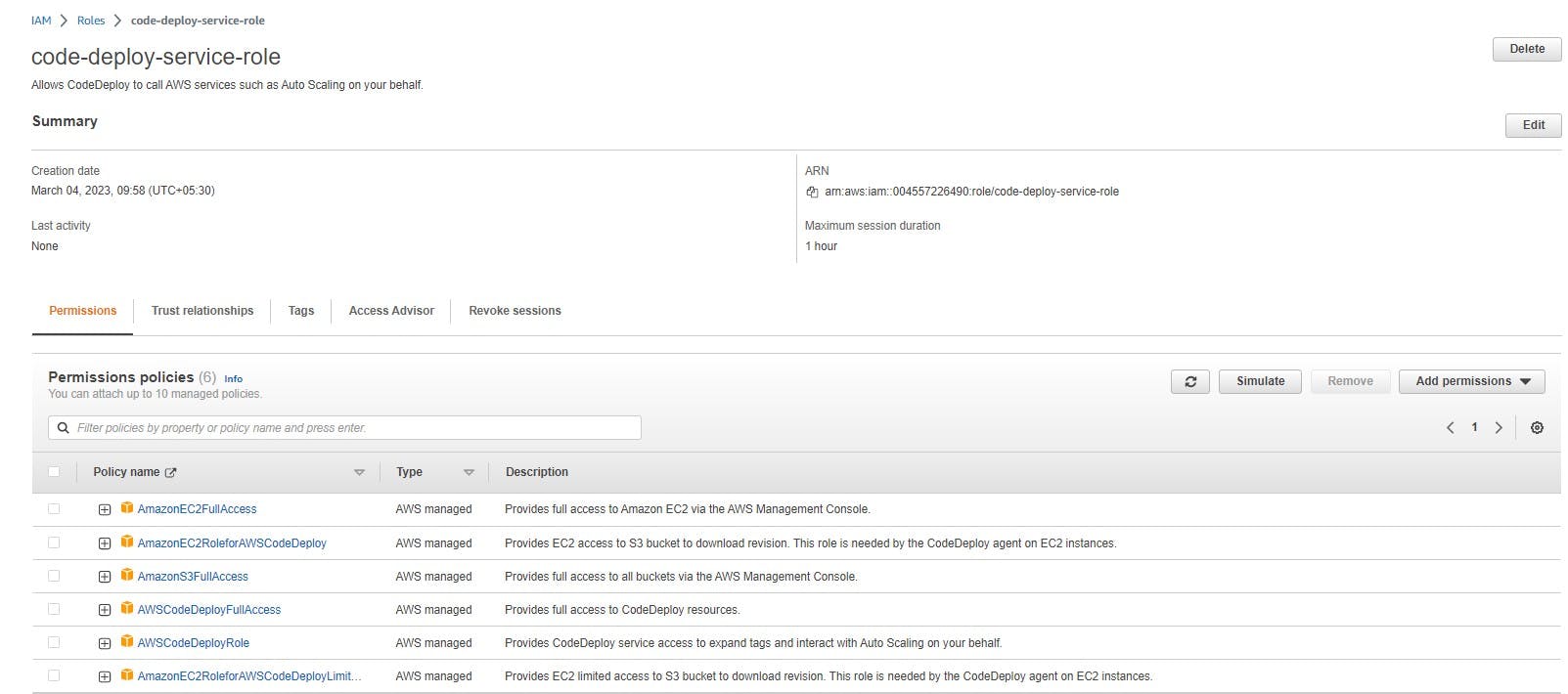
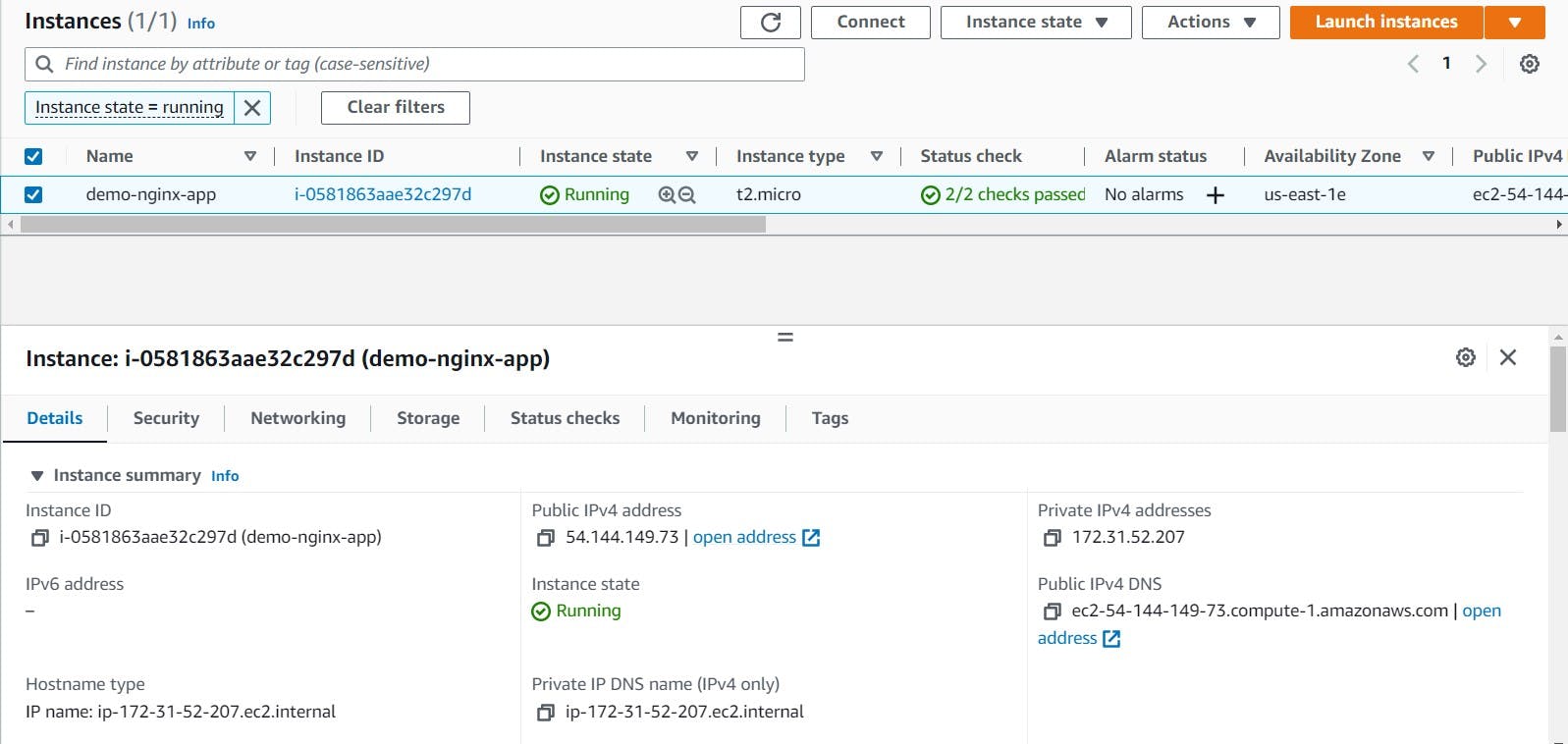
Step 2: Next create a
deployment group.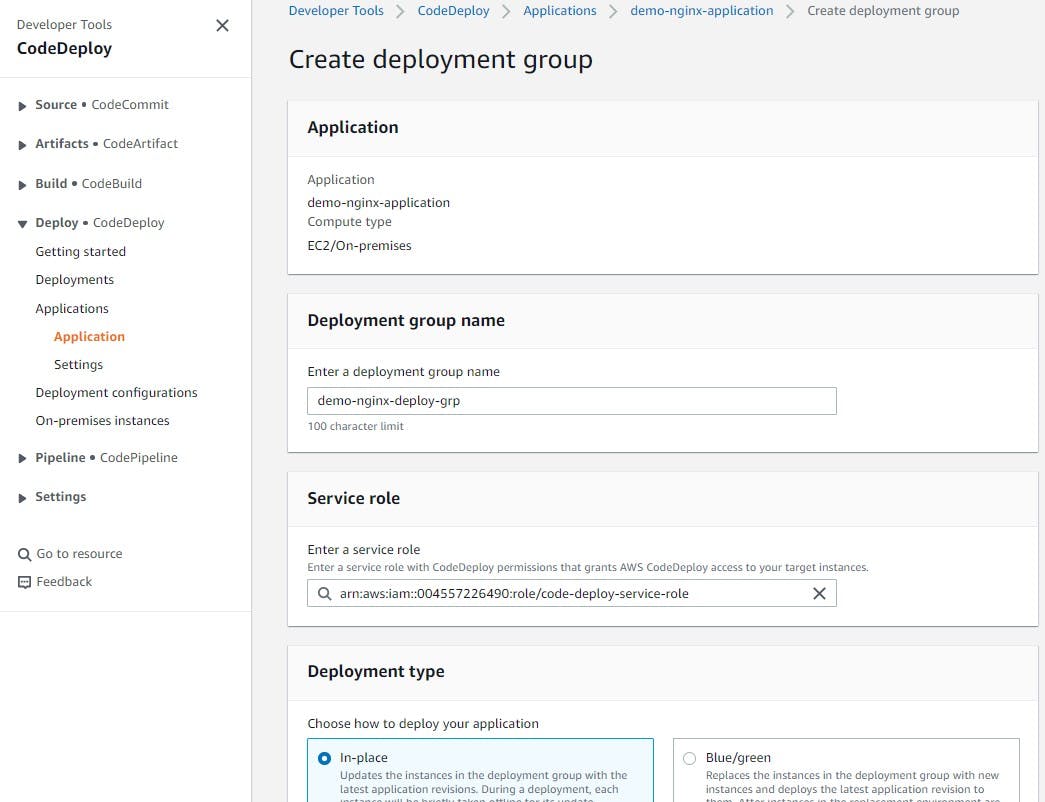


We require a CodeDeploy Agent so we install it manually through shell script as shown below:
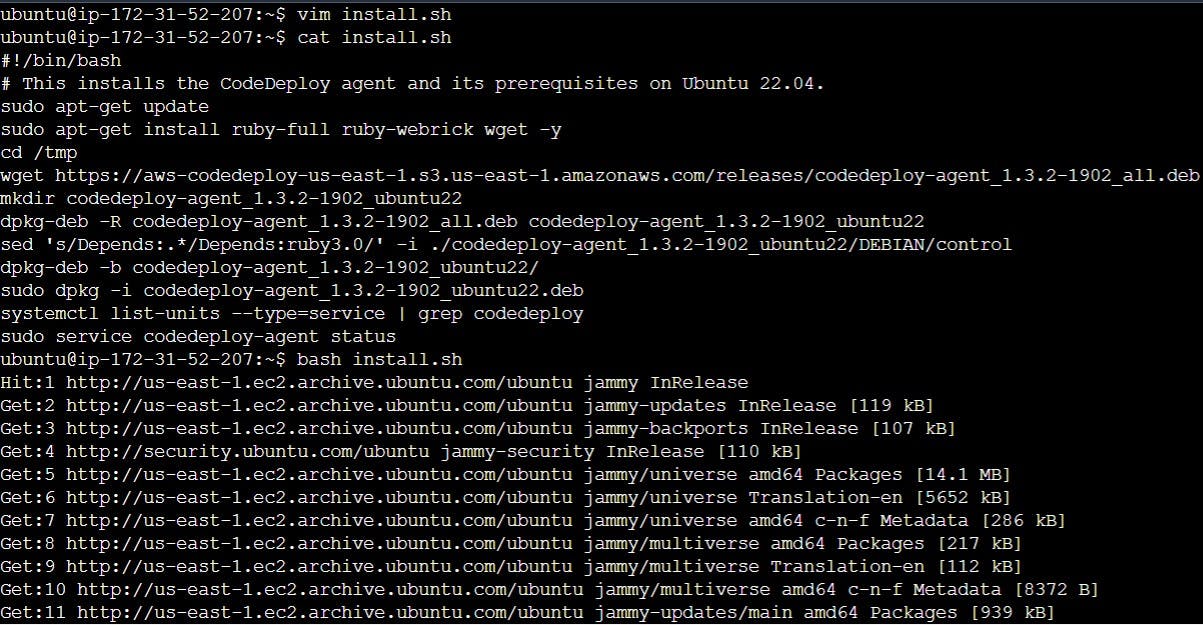

Create a CodePipeline that gets the code from CodeCommit, Builds the code using CodeBuild and deploys it to a Deployment Group.
Step 1: Choose pipeline settings

Step 2: Add source stage.
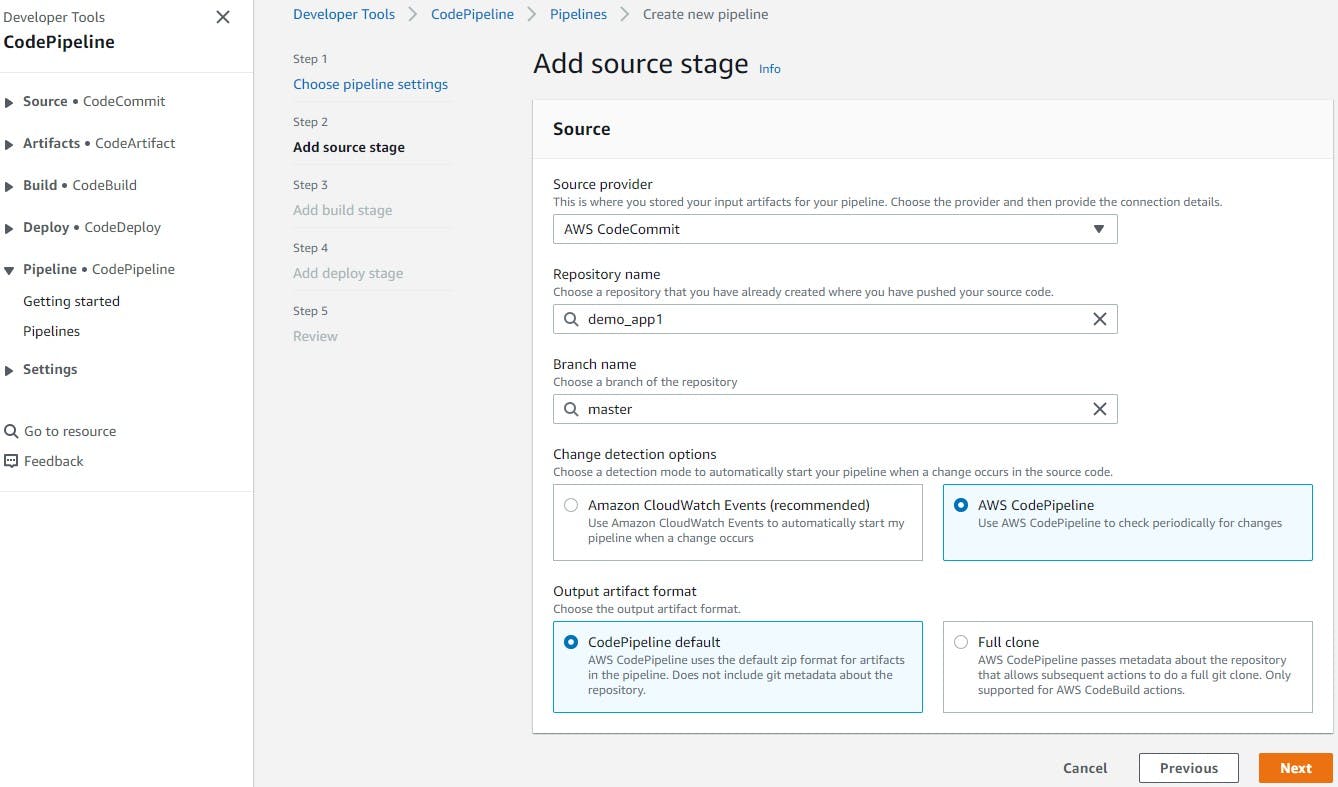
Step 3: Add build stage.

Step 4: Add the deploy stage.
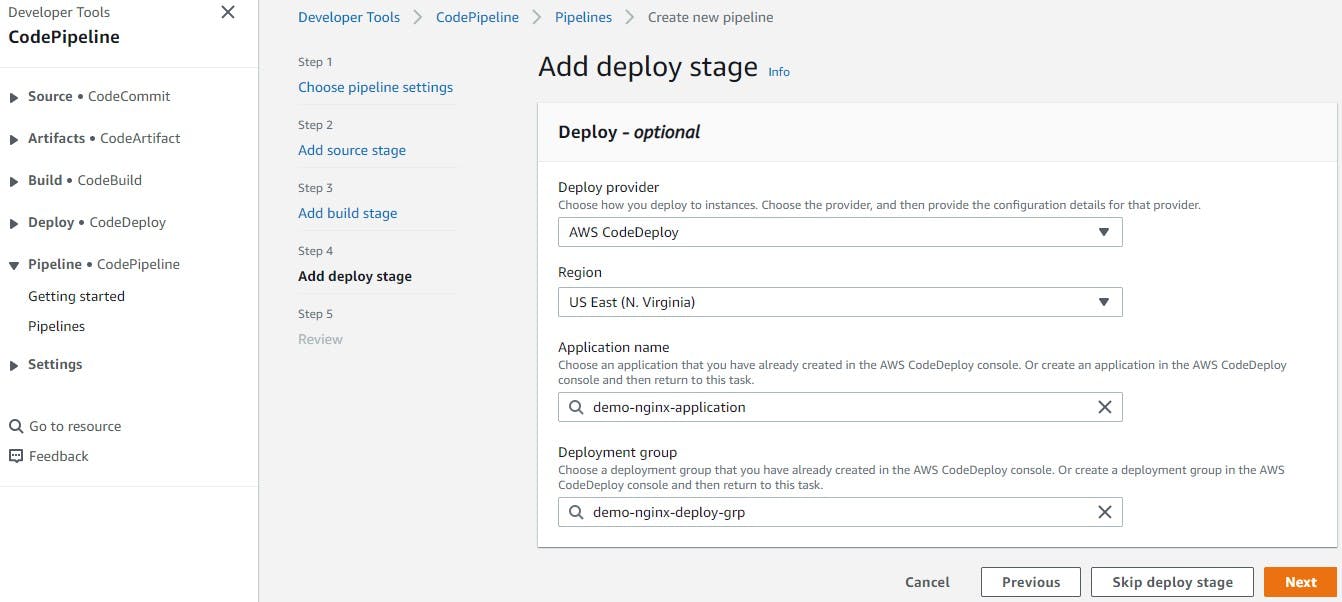
Step 5: Review the stages.
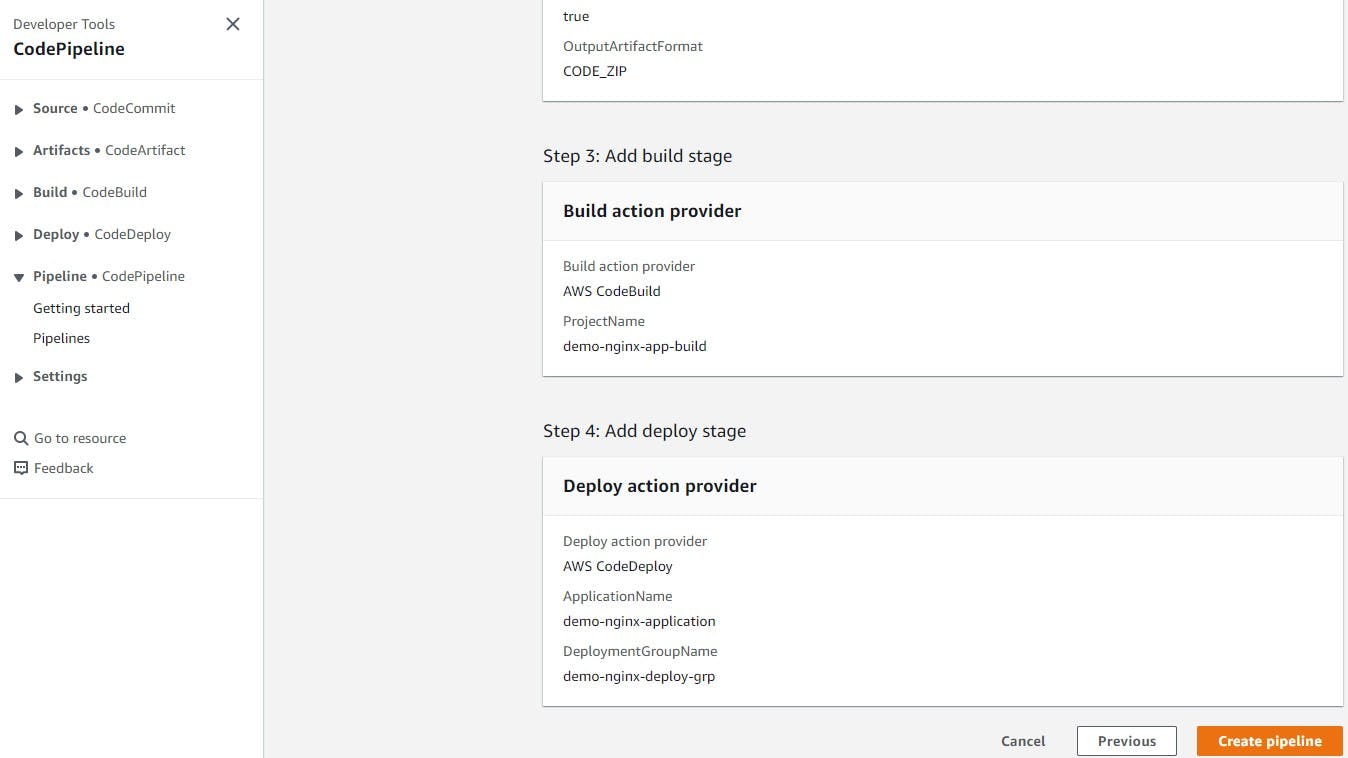
Step 6: Our pipeline will appear successful as shown below.
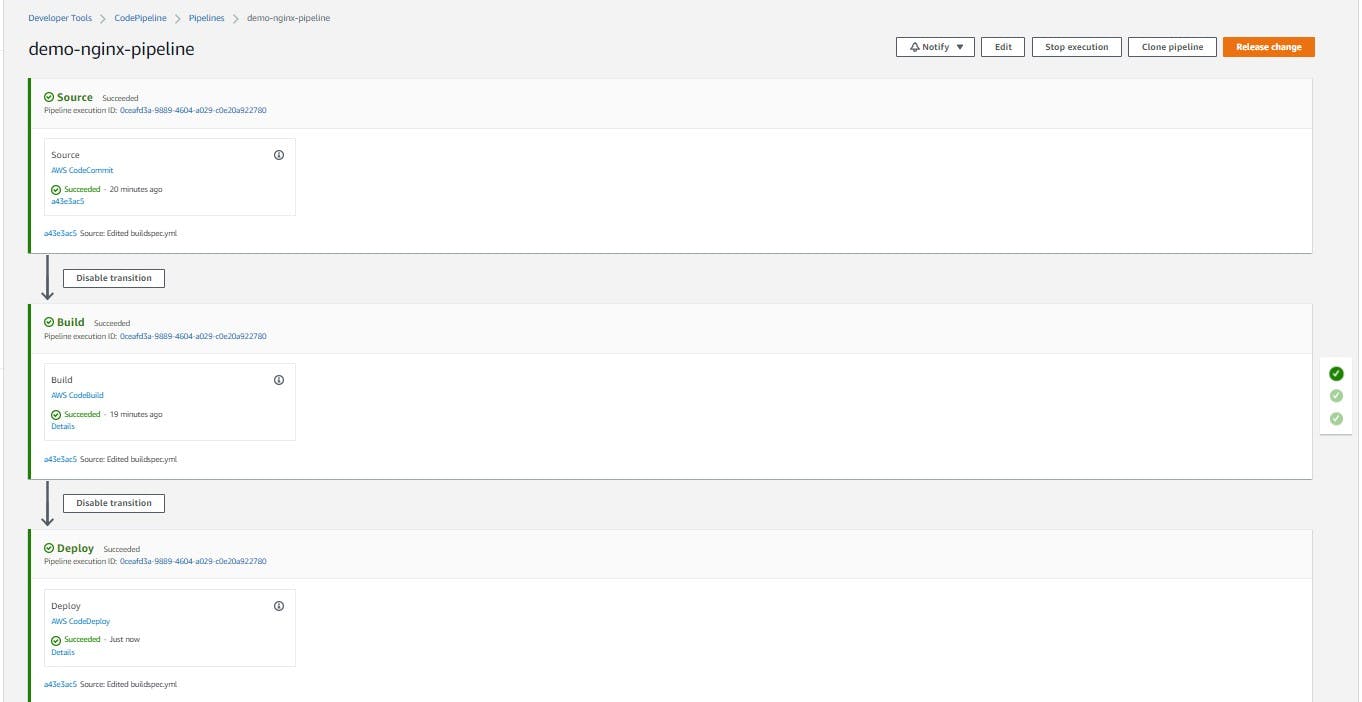
Thus finally the result will lookalike as follows.
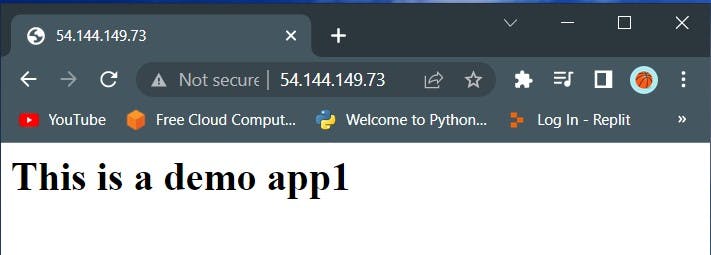
Step 7: Understanding the trigger concept of a pipeline when there is a code change:
Suppose we update the index.html code in the local system, committed and send it back to the CodeCommit repository.

CodePipeline will trigger the process again as the change detection option is provided in the source stage.

The output will completely change and appears awesome.

That's all about AWS CI/CD pipeline.
Reference: check this video for more detail.
Thanks for reading the articles.
Keep learning and upskilling.
Peace out!!
